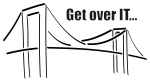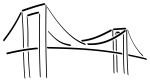Everybody asks…
What is
BoastMan?
Whos is
BoastMan?
Tell me…
You must SEE BoastMan
You must TRY BoastMan
Go check it out on Microsoft AppSource!
GET
Get this. Get that?
POST
Is that short for posting?
put
Maybe now it rings a bell?
DELETE
Aaah, the http request methods!
BoastMan Help page
Go to Microsoft AppSource to install the app. Search for “BoastMan” or “Telos Team”.
Direct link:
Well you don’t. It just works without any setup.
If you do want to use a number series, you can set one up in “BoastMan Company Setup”.
Just search for “Boastman Areas” or “BostMan”.
BoastMan areas are workspaces in which you can organize multiple collections of requests. So in all there are three levels: 1 – Area, 2 – Compilation, 3 – BoastMan.
In each of these levels you can store variables and headers to be used in the final request. Lower level variable and headers will always take precedense.
Open “BoastMan Area”.
It will show you a notification about creating demo data.
If you activate creation of demo data, just go through all of them to see how they work.
Oh yes!
In all headers and variables, you can select the Assist Edit or the menu item to encrypt the text entered.
You can not decrypt it again. The unencrypted authorization is only available internally. If you want to go back to en unencrypted header, you must re-enter it again.
Copy and paste the following variables:
DataTypeManagement: Codeunit “Data Type Management”;
TempBlob: Codeunit “Temp Blob”;
BoastManRecordRef: RecordRef;
BoastManFieldRef: FieldRef;
RecordRefVariant: Variant;
Result: Boolean;
Content: Text;
ContentInStream: InStream;
Copy and paste the following code:
BoastManRecordRef.Open(123, true);
RecordRefVariant := BoastManRecordRef;
DataTypeManagement.ValidateFieldValue(RecordRefVariant, ‘HttpRequestMethod’, ‘GET’);
DataTypeManagement.ValidateFieldValue(RecordRefVariant, ‘Url’, ‘https://httpbin.org/bytes/1024’);
DataTypeManagement.ValidateFieldValue(RecordRefVariant, ‘Send’, true);
DataTypeManagement.FindFieldByName(RecordRefVariant, BoastManFieldRef, ‘Result’);
Result := BoastManFieldRef.Value();
DataTypeManagement.FindFieldByName(RecordRefVariant, BoastManFieldRef, ‘ResponseContent’);
TempBlob.FromFieldRef(BoastManFieldRef);
TempBlob.CreateInStream(ContentInStream);
ContentInStream.ReadText(Content);
Message(‘Result: %1Content: %2’, Result, Content);
The no-dependency interface
Use the no-dependency interface together with the GUI to avoid creating dependencies.
Lorem ipsum dolor sit amet, at mei dolore tritani repudiandae. In his nemore temporibus consequuntur, vim ad prima vivendum consetetur. Viderer feugiat at pro, mea aperiam
Lorem ipsum dolor sit amet, at mei dolore tritani repudiandae. In his nemore temporibus consequuntur, vim ad prima vivendum consetetur. Viderer feugiat at pro, mea aperiam